Making it possible with automated change of a customers pricing model based on number of transactions and/or volume.
What is Dynamic Pricing
Dynamic Pricing enables the opportunity to switch pricing plans for your customers, automatically and based on the amount of transactions or the volume your customer is processing. Our Dynamic Pricing works fully automatically, and gives you the upper hand of upgrading your customer to a better sevice level as they growth their business.
How to install it
- Log in as a PSP or Payment Facilitator and go the menu “Extensions“.
- Find the Extension “Dynamic Pricing” and click Install
After installation:
- Click Show more
- Click Configuration
You have now access the Dynamic Pricing (Curved Pricing Plans), through where you can enable the feature.
NB: IPP do after each transaction send an IPN to the Merchant Portal asking to qualify if the pricing plan shall be updated.
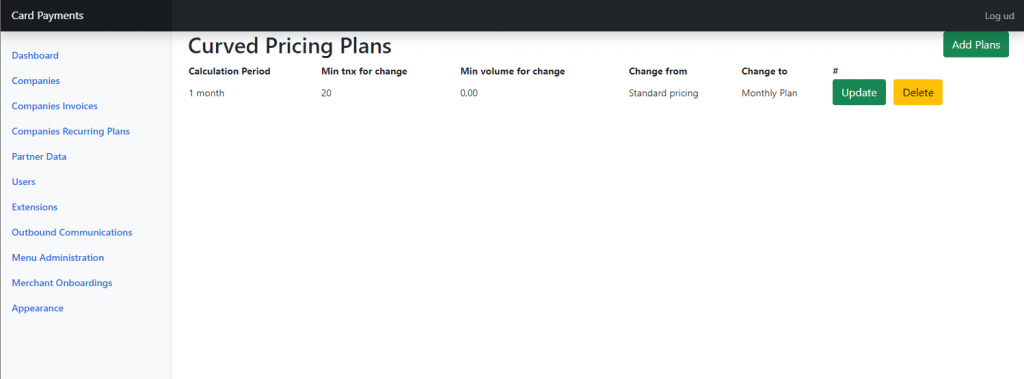
Adding new Dynamic Pricing
Click the “Add Plans” in the upper right corner.
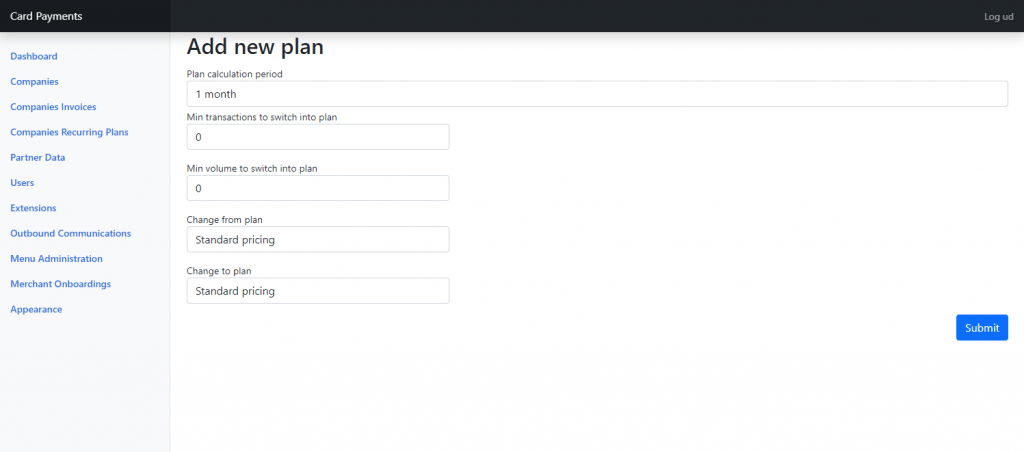
Now select the calculation period for how long time backwards you wish this pricing change to qualify for relevance.
The two settings works combined, so both shall qualify as valid before the plan change will occur.
Min transactions to switch into plan
Minimum number the customer shall have processed before the plan switch becomes valid.
This is highly relevant for businesses where the cost per transaction drops as the number of transactions goes up.
Min volume to switch into plan
Minimum processing volume (in undefined currency) the customer shall have processed before the plan switch becomes valid.
This is highly relevant for businesses where the acquiring cost drops, as the number of transactions goes up.
Change from plan
Select the plan the customer shall change from.
Change to plan
Select the plan the customer shall change to.

